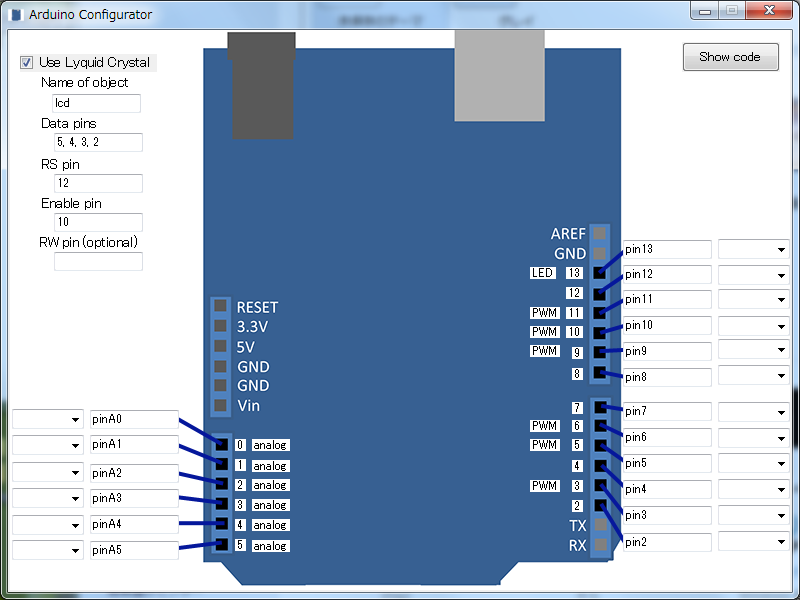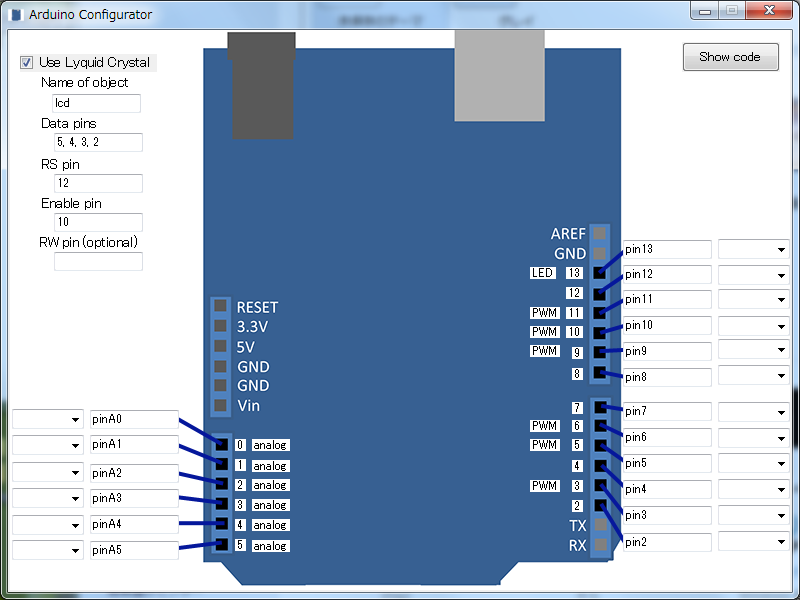in Japanese
[ArduinoConf][ArduinoMonitor][iArduino]
GUI configurator for Arduino
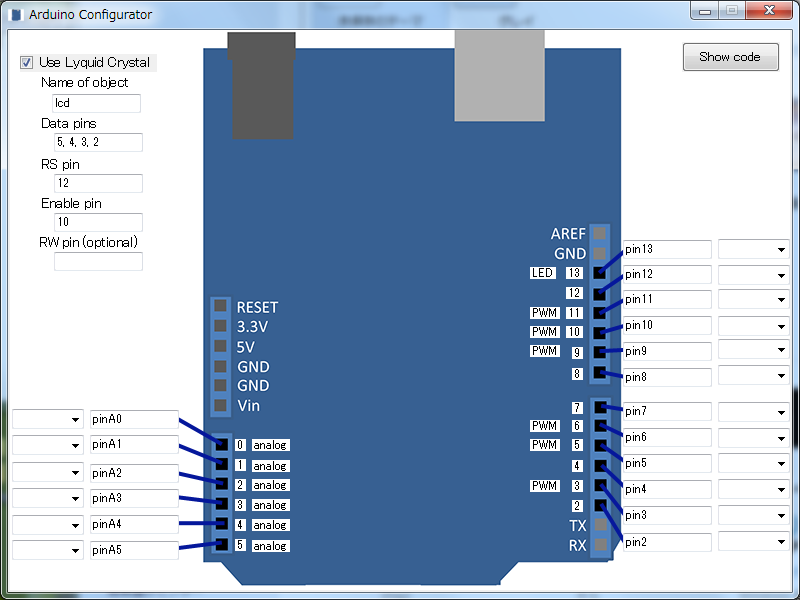

Abstract
This program enables you to graphically configure Arduino's pins and get source code for Arduino IDE.
How to use
Change names of the pins and select the usage of the pins from pull down menu. Pressing `Show code' button shows source code for Arduino IDE. Then you can copy & paste it to the IDE or use "Save" button to save to a file.
Since you don't need initialization to use analogWrite() function which makes PWM (analog out), it is not shown in the pull down menu.
Note
You need .NET Framework 4 to use this program.
Download
History
-
- 2012/2/15, ver.0.4a : Fix TYPO
- 2011/12/1, ver.0.4 : Remove "RC" from analog pins since they are not supported.
- 2011/11/30, ver.0.3 : Bug fix(servo.h -> Servo.h) + Added loop() function + Added Save button
- 0.2: Support character LCD (LyquidCrystal library)
back
(c) 2011 N. Mitsunaga